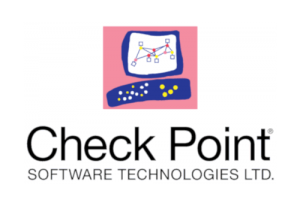
• Introduction to Check Point Technology
• Security Policy Management
• Policy Layers
• Check Point Security Solutions and Licensing
• Traffic Visibility
• Basic Concepts of VPN
• Managing User Access
• Working with ClusterXL
• Administrator Task Implementation
• Working with Gaia Portal
• Modifying an Existing Security Policy
• Configuring Hide and Static NAT
• Managing Administrator Access
• Installing and Managing a Remote Security Gateway
• Managing Backups
• Defining Access Control Policy Layers
• Defining and Sharing Security Policy Layers
• Working with Licenses and Contracts
• Working with Check Point Logs
• Maintaining Check Point Logs
• Configuring a Site-to-Site VPN
• Providing User Access
• Working with Cluster XL
• Verifying Network Compliance
• Working with CP View
• Interpret the concept of a Firewall and understand the mechanisms used for controlling network traffic.
• Describe the key elements of Check Point’s unified Security Management Architecture.
• Recognize SmartConsole features, functions and tools.
• Understand Check Point deployment options.
• Describe the basic functions of Gaia.
• Describe the essential elements of a Security Policy.
• Understand how traffic inspection takes place in a unified Security Policy.
• Summarize how administration roles and permissions assist in managing policy.
• Recall how to implement backup techniques.
• Understand the Check Point policy layer concept.
• Recognize Check Point security solutions and products and how they work to protect your network.
• Understand licensing and contract requirements for Check Point security products.
• Identify tools designed to monitor data, determine threats and recognize performance improvements.
• Identify tools designed to respond quickly and efficiently to changes in gateways, tunnels, remote users, traffic flow patterns, and other activities.
• Understand Site-to-Site and Remote Access VPN deployments and communities.
• Understand how to analyze and interpret VPN traffic.
• Recognize how to define users and user groups.
• Understand how to manage user access for internal and external users.
• Understand the basic concepts of ClusterXL technology and its advantages.
• Understand how to perform periodic administrator tasks as specified in administrator job descriptions.
• System Management
• Automation and Orchestration
• Redundancy
• Acceleration
• SmartEvent
• Mobile and Remote Access
• Threat Prevention
• Upgrading a Security Management Server to R80.10
• Applying Check Point Hotfixes
• Configuring a New Security Gateway Cluster
• Core CLI Elements of Firewall Administration
• Configuring Manual Network Address Translation
• Managing Objects Using the Check Point API
• Enabling Check Point VRRP
• Deploying a Secondary Security Management Server
• Viewing the Chain Modules
• Working with SecureXL
• Working with CoreXL
• Evaluating Threats with SmartEvent
• Managing Mobile Access
• Understanding IPS Protections
• Deploying IPS Geo Protection
• Reviewing Threat Prevention Settings and Protections
• Deploying Threat Emulation and Threat Extraction
• Identify advanced CLI commands.
• Understand system management procedures, including how to perform system upgrades and apply patches and hotfixes.
• Describe the Check Point Firewall infrastructure.
• Describe advanced methods of gathering important gateway data using CPView and CPInfo.
• Recognize how Check Point’s flexible API architecture supports automation and orchestration.
• Discuss advanced ClusterXL functions.
• Describe VRRP network redundancy advantages.
• Undersand how SecureXL acceleration technology is used to enhance and improve performance.
• Understand how CoreXL acceleration technology is used to enhance and improve performance.
• Identify the SmartEvent components that store network activity logs and identify events.
• Discuss the SmartEvent process that determines which network activities may lead to security issues.
• Understand how SmartEvent can assist in detecting, remediating, and preventing security threats. • Discuss the Mobile Access Software Blace and how it secures communication and data.
• Understand Mobile Access deployment options.
• Recognize Check Point Remote Access solutions.
• Discuss Check Point Capsule components and how they protect mobile devices and business documents.
• Discuss diferent Check Point Solutions for attacks such as zero-day and Advanced Persistent Threats.
• Understand how SandBlast, Threat Emulation, and Threat Extraction prevent security incidents.
• Identify how Check Point Mobile Threat Prevention can help protect data accessed on company-issued smartphones and tablets.
• Firewall-1 administration and infrastructure review
• How policy changes impact chain module behavior
• Identify management issues and problems with commands
• Use commands to troubleshoot NAT stages
• Configure Manual NAT to define specific rules
• Use commands to review and clear connections table
• Modify files to allow traffic through a specific cluster member
• Locate the source of encryption failures using commands
• Use commands to verify VPN connectivity
• Identify any potentially mis-configured VPNs
• Tune NIC performance
• Increase size and improve hardware performance
• Improve load capacity
• Tune the firewall rule base
• Reduce load on Rule Base application
• Improve network performance
• Improve logging efficiency
• Use IPS Bypass to manage performance
• Deploy IPv6 in a local environment
• Identify differences between VPNs
• Configure VPN Tunnel Interface (VTI)
• Configure Open Shortest Path First (OSPF)
• Identify the wire mode function by testing a VPN failover
• Evaluate Chain Modules
• Modify Security Policies
• Examine how rules and objects affect optimization
• Troubleshoot Secure Internal Communication issues
• Identify a mis-configured rule
• Identify the source of GUI client connectivity problems
• Improve load capacity through optimization
• Optimize network performance
• Configure Manual NAT
• Troubleshoot ClusterXL and SecureXL
• Configure IPS to reduce false positives
• Identify the speed of the system’s CPU
• Identify connections in the ClusterXL debug file
• Troubleshoot a mis-configured VPN
• Identify VPN configuration problems
• Identify acceleration status of current connections
• Identify the source of an encryption failure
